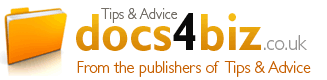Introduction to this document
Policy version form
Our form provides historical data about each update made to a policy, including the nature of the amendment, the date of it and who it was approved by, as well as a policy version number. That way, you can keep track of amendments and when they were implemented, and your employees can ensure they’re reading the latest version of the policy.
Importance of version control
Version control is important for policies that undergo regular revision, whether that’s to reflect new legislative developments or simply for your own business reasons. It helps you to keep track of changes and when they were implemented and assists your employees in ensuring they’re reading the latest version of a policy. In addition, you might find you need to know which version of a policy was in use at a particular time; version control will ensure you can locate the version you need. At the simplest level, you can use file naming to identify the version of a policy. You would use the file name to determine the version alongside the document title, e.g. grievance procedure_v1.0. You would then create a new version of the policy the next time you update it, e.g. grievance procedure_v2.0. However, file naming alone won’t tell you what the amendment was, who approved it and when it took effect. This is what our Policy Version Form is for.
Policy version form
Our form is effectively a version control table providing historical data about each update made to a policy. As well as including the version number, it includes columns for you to include details of the nature of the amendment, the effective date of it and who it was approved by, thus enabling you to easily see what changes were made and when. If you keep your staff handbook on the work intranet, we’ve also included an optional warning paragraph to advise your employees that the intranet version of your policies is the one only that’s maintained, so any printed copies of policies that staff may have in their possession may not be the current versions and may not contain the latest updates. If you use our form, you can put it at the start of the policy itself or you can create it as a separate document and file it in the same electronic folder as the policy.
Version numbers
Version numbering helps to distinguish one version of a policy document from another. You may decide that a simple numbering system consisting of consecutive whole numbers is sufficient. Alternatively, you may decide to adopt version numbers that distinguish between minor and major changes. Minor revisions are small changes made to a policy document, such as spelling or grammar corrections and those that have no practical effect on employees. Minor revisions can be reflected by making increments to the decimal number, e.g. v1.1 (first minor amendment of first approved version), v1.2 (second minor amendment of first approved version), etc. Major revisions are changes that are more substantive and effectively require the policy to be re-approved. Such changes will also need employee agreement if the policy is contractual in nature and the reason for the amendment relates to the needs of the business, i.e. it’s not simply to reflect legislative or other legal changes. Major revisions are reflected by incrementing the whole number by one, e.g. v1.0 (first approved version), v2.0 (second approved version), etc.
Document

11 Mar 2019